tmux
What is tmux?
tmux is a terminal multiplexer. It lets you switch easily between several programs in one terminal, detach them (they keep running in the background) and reattach them to a different terminal
When should we use tmux?
- Keep workshop clean
- Easy to restore workshop
- Remote pairing
How to install tmux?
-
Install tmux using HomeBrew
brew install tmux -
Download tmux configuration
Download the .tmux.conf to ~/
How to use tmux?
The shortcut key of tmux has one prefix which is <C-b> in default. In our configuration, we use <C-a> as the prefix
How to manage session?
-
Create session
tmux new-session -s <session name> -
Attach session
tmux attach -t <session name> -
Switch session
<prefix> s -
Quit session
<prefix> d -
Refresh tmux configuration
<prefix> R -
Install Plugin
<prefix> I
How to manage window and pane?
-
Create window
<prefix> c -
Switch window
<prefix> p // next window <prefix> [0-9] // the specified window -
Create pane
<prefix> | // vertical pane <prefix> - // horizontal pane -
Switch pane
<prefix> h // left pane <prefix> l // right pane <prefix> j // down pane <prefix> k // up pane -
Adjust pane size
<prefix> Shift-h // move left <prefix> Shift-l // move right <prefix> Shift-j // move down <prefix> Shift-k // move up
How to search and copy?
<prefix> [ // Enter copy mode
Space // Begin to select text
/ // Search keyword
Enter // Copy text and exit copy mode
How to remote pair?
-
SSH+tmux
-
tmate
How to prompt help message?
<prefix> ?

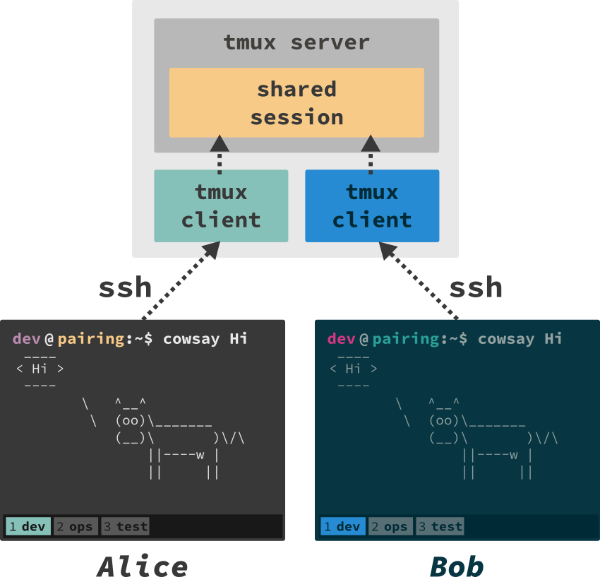

Comments